Shipping Services
Shipping Terms for domestic shipping are F.O.B. Destination (Emory University), to the specific address and on the date indicated, unless otherwise stated on the face of the purchase order or other purchasing Agreement.
Emory University prefers DDP (Delivery Duty Paid) Incoterms for packages being imported to the US. See the chart and definitions below for further information.
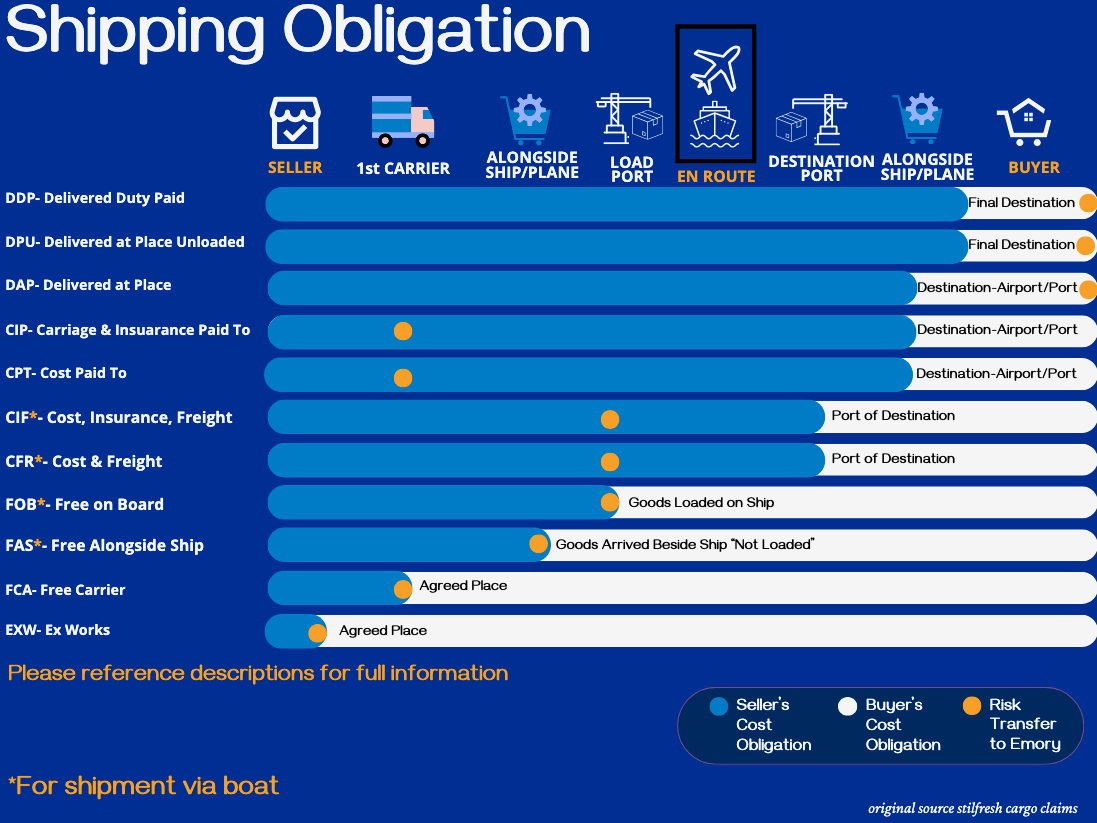
Shipping Terms
- DDP- Delivered Duty Paid
- Seller delivers the goods, cleared for import, and pays all duties at the named place of destination. Except for cargo insurance, the purchaser of which varies by situation, the transportation of goods is fully paid for and managed by the seller, placing the maximum responsibility on the seller.
- DPU- Delivered at Place Unloaded
- Seller delivers and unloads the goods at the named place of destination. From its packaging to transportation to the agreed-upon destination to unloading the goods upon arrival is paid for by the seller. The buyer of a product is only responsible for paying its import duties, taxes, and fees.
- DAP- Delivered at Place
- Seller delivers the goods, ready for unloading, at the named place of destination. Similar to DPU but places the responsibility of unloading the goods at the destination on the buyer. The buyer of a product is only responsible for paying import duties, taxes, and fees.
- CIP- Carriage & Insurance Paid to
- Similar to CPT, the burden of responsibility on the seller up until products reach the buyer’s designated destination terminal, but with the additional stipulation that the seller will take care of all cargo insurance costs.
- CPT- Carriage Paid to
- The seller pays freight for the carriage of goods to the named destination until the goods reach an agreed-upon destination. Once the goods are handed over to a carrier at that destination, the buyer then assumes all risk.
- CIF- Cost, Insurance, Freight
- Similar to CFR, the seller handles transportation to the port of origin, for loading the goods onto the vessel, and also pays for insurance to the named destination port. Applicable only to sea/waterway-faring goods.
- CFR- Cost & Freight
- The seller delivers the goods on board the vessel and pays the freight cost to the named destination port. Applicable only where a shipment is transported to its destination location via a marine vessel. It is essential to note that while CFR assigns responsibility for transportation to the destination port to the seller, the seller is not liable for that portion of the journey. That risk transfers to the buyer upon onboarding of the goods at the port of origin.
- FOB- Free on Board
- Seller arranges for packaging, transportation to the port, and safe loading onto its selected marine vessel, paying all fees, duties, and taxes. After the freight is loaded onto the transporting ship, the responsibility transfers to the buyer for all subsequent arrangements and additional charges.
- FAS- Free Alongside Ship
- Seller delivers when the goods are placed alongside the vessel named port of shipment; the seller of cargo must pay for the movement of goods from the moment it leaves their facility until it is safely situated alongside its selected vessel for loading. The risk transfers to the buyer at this point, and the buyer is responsible for the main portion of transit and all subsequent steps in delivery.
- FCA- Free Carrier
- Seller delivers the goods, cleared for export, to the carrier selected by the buyer at the named place. The seller of the freight will pay for charges and arrangements up to the moment it arrives at the export location stipulated by the buyer. Once the goods are handed over to the carrier, the risk transfers to the buyer. Limited responsibility from the seller.
- EXW- Ex Works
- Seller delivers when goods are placed at the buyer’s disposal, not cleared for export, and not loaded onto any vehicle. The buyer must then arrange and pay for all associated arrangements and charges. The seller is solely responsible for packaging and making the goods available for pickup. The seller has the least amount of risk and responsibility.
Emory University’s contracted vendor for Customs Brokerage Services is: FedEx Logistics, Inc./FedEx Trade Networks (FTN).
Customs brokerage is one of the most complex areas of international trade. Complying with the multitude of government regulations and requirements is a daunting task for even the most experienced professional. A broker and an importer must maintain a close relationship. Trust and confidence in the expertise offered by the broker form the foundation of this relationship. The importer depends upon the broker not only to process the necessary documentation, but also to advise them of potential liability issues, when available job aids and self-research has proved not to be sufficient. Emory has contracted with FedEx Logistics, Inc. to provide consulting services on importing goods.
To request these consulting services, please complete the Importing Consulting Request Form and submit to tradesolutions@fedex.com. This form requires the last four digits of your credit card and there is a minimum fee of $137.50, with hourly rates at $275.00.
Emory University engages with four divisions of Federal Express Corporation (Fed Ex), each functioning as a separate entity:
FedEx– small package carrier primarily managed and billed through Central Finance that includes significant contractual shipping discounts;
FedEx Freight– large freight/pallet carrier that can be paid using the Emory Express PO speedtype, if Suppliers follow PO instructions to coordinate shipments through Vantage Point Logistics (VPL). Otherwise, the department must pay invoices directly via departmental p-card;
FedEx Trade Networks – facilitates international US customs clearance for imported items. Offers fee-based importing consulting services (paid by importing department); and
FedEx Office Print & Ship Center – offers copy and custom print services and is the only Federal Express vendor that can be paid via Emory Express.
Emory's FedEx help desk can be reached at fedexrequest@emory.edu, and additional information job aids are on the website and on the Emory Express homepage.
Frequently Asked Questions
Account Access and Support
- Order goods through Emory Express; ensure shipping vendor follows PO instructions to use Emory’s Master inbound FedEx account or discounted LTL package (>150lbs or requiring pallet) shipments via Vantage Point Logistics (VPL).
- Obtain a login profile for an existing Departmental FedEx account. Email fedexrequest@emory.edu to request access to an existing departmental account, if you plan to ship using the same default account speedtype.
- Create a new Emory University FedEx Account. To create a new departmental FedEx account, follow instructions to complete a FedEx Govt New Acct Request Form per the Accessing a FedEx Account job aid. Submit the Form and any requested documents and/or information to fedexrequest@emory.edu. Account login credentials should arrive within 5-10 business days.
Emory and FedEx encrypt the account numbers for our departmental FedEx accounts to minimize fraudulent use of the account. Fortunately, there is generally an acceptable online shipping method for both inbound and outbound packages that avoids the risk of another entity using your account to process unrelated packages. Please see the Fedex-Creating Shipping Labels job aid for further instructions.
- Creating new FedEx accounts
- Resetting login profile passwords
- Adding login profiles to an existing FedEx account
- Deleting login profiles for individuals no longer at Emory or in the account’s department
- Updating FedEx account default speedtypes
- Providing access to FedEx account reporting
- Assisting with billing or invoice payment research
- Providing shipping solutions for special projects
- Filing FedEx Support Hub tickets for escalated situations
- Facilitating standing pick-ups
- Accessing a FedEx Account (Job Aid)
- FedEx Govt New Acct Request Form
- FedEx-Creating Shipping Labels (Job Aid)
- FedEx Billable Stamp Order Form
- FedEx Small Package Pickup Instructions
- Standing Pickup Request Form
- Importing and Exporting International Packages (Guidelines)
- FedEx International Shipping Terms (Incoterms) and Obligations (Guidelines)
- Import Consulting Request Form
- Job Aid-Running FedEx Billing Detail Query
Account Updates
Provide your UserID via email FedExRequest@emory.edu to make the request.
Email FedExRequest@emory.edu with your department's FedEx account number or name and provide the full 10 digit speedtype that is desired as the account's default speedtype.
Yes, as long as the departmental contact associated with the account grants permission to do so. These requests can be made via email to FedExRequest@emory.edu by providing the name, email, phone number and NetID of the individual that needs to be added. Note that while the Billing Reference field of a shipping label can be used to override the FedEx account's default speedtype with a one-time use active 10 digit speedtype, this is not an ideal practice. If you will need to consistently use a different speedtype than that associated with a departmental account, please establish a separate FedEx account.
It is important to delete login profiles for individuals as they leave Emory University or move departments, as the existence of the profile can enable them to use the account after their departure. If the FedEx account was created by Procurement, email fedexrequest@emory.edu with the name of the departmental account and the name of the individual that needs to be removed.
Shipping
University FedEx accounts should only use online shipping labels or Order Billable Stamps to ship and receive packages per the instructions in the FedEx-Creating Shipping Labels Job aid. Paper airbills frequently cause extra charges, billing to the wrong account, and delivery issues that require manual departmental correction. Paper airbills may also contribute to account usage fraud and should not be used.
If another entity needs to ship a package to you using your departmental account, please either order/use Billable Stamps or create and email an online return shipping label to the individual or entity, so that the integrity of the account is not compromised. See the FedEx-Creating Shipping Labels Job aid for detailed information about the various types of outbound and inbound online labels, as well as Billable Stamps that are available for your use.
Some FedEx shipping items are free. Others are not. For instructions and additional information, login to your departmental FedEx account at FedEx.com and navigate to ‘Shipping’> 'Packing & Shipping Supplies' and select either the ‘ORDER FREE PACKAGING’ or the ‘CHECK OUT PACKING SUPPLIES’ icon.
'Dry ice' may be unavailable when preparing an online shipping label for the following reasons: 1) All prior label sections must be completed before this option appears under ‘Special Services'; 2) ‘Your Packaging' under Package Type. Dry ice is not available for any FedEx box type; and 3) The account may not be slated with permissions to ship using dry ice. To slate this permission, you will need to email a current EHSO certificate reflecting that the person preparing packages for the account has completed the necessary course to ship biohazardous items to FedExRequest@emory.edu. For detailed shipping label instructions, see the FedEx-Creating Shipping Labels job aid.
- Anticipate legal, physical and financial risks of ordering international goods, and ensure your department is prepared to be accountable for them. See ‘Importing and Exporting International Packages’ for information;
- Ensure shipping addresses are succinct and clear (only include necessary items; clearly note Rm# or Ste#);
- Order time/temperature sensitive items earlier in the week and request extra dry ice to increase delivery window. Perishable items should not be ordered for Friday delivery;
- Change delivery instructions for perishable or valuable items to ship Priority Overnight (delivery next morning by 10:30am) rather than FedEx Ground. Use only as needed due to additional costs;
- For perishable or high dollar items, request that vendor insure item or 'declare a value' with FedEx to avoid low carrier liability caps (typically $100). Use only as needed due to additional costs;
- Purchase from U.S. vendors closer to Emory, (rather than those on the West Coast), if able.
International Imports and Exports
For International Shipping Terms (Incoterms) definitions, obligations and risk transfer information, see the FedEx International Shipping Terms (Incoterms) and Obligations under the 'Shipping Terms' tab of the 'Shipping Services’.
For information on the following items, see also the Importing and Exporting International Packages guidelines under the ‘IMPORTING & EXPORTING’ tab of the Shipping Services module for guidelines on the following:
- Risks of international purchases;
- Ordering departmental responsibilities related to international purchases;
- Documentation requirements for international goods being imported through U.S. Customs;
- Information on historical and reciprocal tariffs;
- S. Customs Clearance Brokers and Broker protocol;
- Basic Exporting information (Emory’s Export Control Office (exportcontrol@emory.edu) is the primary source for exporting information); and
- Significant internal, self-help, and external resources (including available consulting services)
Package Pick-up and Delivery
Before scheduling your own FedEx pick-up, first see if a drop-off or standing pick-up location exists near you. To find FedEx Drop-Box locations: Navigate to FedEx.com>Locations>FIND A LOCATION and enter desired zip code in the search field for a list of area drop boxes and stores. Remember, FedEx drop boxes cannot accommodate biohazardous items or packages that are too large to fit into the drop-box.
FedEx Standing pick-up sites: To further assist campus with outgoing packages, several standing pick-ups for FedEx Express packages and one for FedEx Ground have been established. See the list in the question drop-down below.
Create a new one-time pick-up or standing pick-up, if you do not see an existing pick-up site near to you, you. For instructions on how to enter an online one-time pick-up or a standing pick-up, review FedEx Package Pickup Instructions the job aid, completing and submitting a Standing-Pick-up Form only if necessary.
FedEx Drop-Box locations: Navigate to FedEx.com>Locations>FIND A LOCATION and enter desired zip code in the search field for a list of drop boxes and stores in the area. Remember, FedEx drop boxes cannot accommodate biohazardous items or packages that are too large to fit into the drop-box.
FedEx Standing pick-up sites: Several standing pick-ups for FedEx Express packages and one for FedEx Ground have been established at the following locations:
FedEx Express Locations:
- 1364 Clifton Road (Emory Hospital Loading Dock) – pickup occurs daily at 3:30PM
- All 1365 Clifton Buildings by drop-boxes (in ‘tunnel', 2nd floor entrance, and by Eye Clinic)
- 1750 Haygood Drive (HSRB II Bldg Mailroom–Rm G184) – 3PM daily pickup
- 1510 Clifton Road (Rollins Research Ctr, Suite 2006) – 3PM daily pickup
- 101 Woodruff Circle (at the ‘breezeway’) – daily pickup between 10:30AM-11AM
FedEx Ground Location:
- 1750 Haygood Dr (HSRB II Bldg Mailroom, Rm G184) – daily pickup during Ground Delivery
Though service issues do happen, if packages don't contain a clear suite number on the package address line, FedEx will deliver to the street address, at the loading dock, a central receptionist, etc. To avoid this, ensure that shipping labels are clear and concise, using abbreviations where possible and avoiding extra information.
For FedEx delivery issues, Email fedexrequest@emory.edu with the following information:
- FedEx service type (Express or Ground);
- tracking number(s);
- delivery location;
- whether keycard access is needed;
- details of delivery issue; and
- image(s): of shipping label, damaged package(s), incorrectly delivered packages, etc.
For a FedEx pickup issues, emailfedexrequest@emory.edu with the following information:
- FedEx service type (Express or Ground);
- pick-up type (standing or one-time pickup);
- if one-time pick-up, the pick-up confirmation number;
- tracking number;
- whether pickup location requires keycard access; and
- pick-up issue details.
Be sure to check your building loading dock and surrounding areas for your missing package, but if you have confirmed that your package has been stolen, please contact the following:
- Emory Police(727.6111) to file a police report;
- The vendorto report the theft;
- The carrier. If FedEx, email fedexrequest@emory.edu with the following information:
- Service Type (FedEx Ground or FedEx Express)
- Tracking Number
- Delivery Location Address
- Delivery Details
- Pictures, if available
Billing
FedEx package invoices are paid by direct billing through AP or departmental p-card and can’t be paid in Emory Express.
- If FedEx Freight bill is received, the shipment either wasn’t associated with an Emory Express PO or the correct freight booking process wasn’t followed (per PO instructions). The ordering department must pay invoice directly via p-card.
- If a FedEx small package invoice is received, contact fedexrequest@emory.edu, attaching the invoice copy, to ensure that it was not previously paid. If not, process invoice payment via p-card using the link contained on the invoice.
Yes, if a 10-digit speedtype (which must be active at the time of bill payment) is listed in an online shipping label’s ‘Shipment Reference’ field under Service Options>Additional options. If consistently using an override speedtype, consider establishing a separate FedEx account.
Though Purchase Order (PO) items shipped by FedEx should bill to the PO speedtype, as long as the supplier follows the PO’s shipping label instructions, the invoice is not found directly on the PO. To search for these costs, conduct a Document Search in Emory Express by clicking on the icon on the left sidebar that looks like a piece of paper. Select Search > Invoices and then click the 'Add Filter' drop down link at the top right of the page. Select 'Product Description' and enter the Emory University PO# in the criteria field. If shipping has been billed, the invoice voucher for Vantage Point Logistics, our 3rd party FedEx inbound shipping manager will retrieve.
This can occur for two primary reasons:
- Less than 10 numbers were entered in the filed, e.g. 56823, ST56823, #56823. The full 10 digit speedtype must be entered for the billing program to pull it into the payment file; or
- The speedtype was not valid at the time of billing. Billing payment occurs roughly one month after the package is delivered. If the ST has been inactive or an associated project/project activity has ended by the time the package is billed, the requested substitute speedtype cannot be used.
It is the department's responsibility to maintain an active speedtype as the default account speedtype. If a speedtype is inactivated or if the project associated with a speedtype has been closed at the time of FedEx billing (which takes place roughly 1 month after the package is shipped), the speedtype cannot be used for shipping charges. When expired speedtypes exist on an account, then the charges will bill to your department's 'UTBG' speedtype, which typically corresponds to your departmental clearing or suspense account. Your department will be required to enter a subsequent journal transaction to move the charge to the desired speedtype, and you will also need to email FedExRequest@emory.edu to update the account's default speedtype.
Only the shipper's name appears in the charge description, immediately after the tracking number. If a package was received by Emory, full package details can be provided by fedexrequest@emory.edu, if you do not have access to account reporting.
Occasionally, if a paper, carbon copy airbill was incorrectly completed for a package, e.g., it cannot be read and/or is missing a valid FedEx account number, FedEx will still deliver the package, but will assign the charge to another account at the same street location. To resolve this issue, the department will need to contact FedEx to request a copy of the physical paper airbill so that the package details can be identified. A journal may then be necessary to move the charge from the erroneous speedtype to the correct one.
If you wish to research packages that have charged to your account, but do not have access to reporting functionality, please follow the instructions on the Job Aid-Running FedEx Billing Detail Query to request access to and run the PQR_FEDEX_PYMT_BY_ACCT_JNJ query that will allow you to search for limited package and invoice information via account number, invoice number, tracking number, shipper name or speedtype.